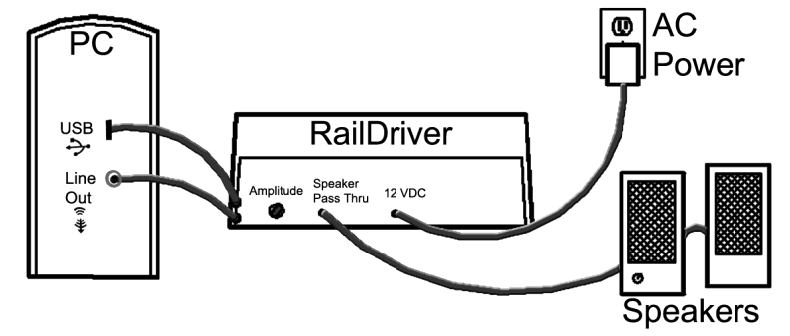Using RailDriver with Open Rails
THIS QUICK START APPLIES TO
Install Open Rails
Install Software
Open Rails includes native support for RailDriver, so additional software is not always required. However, if calibration is needed, download and install the MSTS RailDriver software
Installation
- Locate your RailDriver installation folder (for example:
C:/Program Files/PI Engineering/RailDriver). - Create a folder named RDcalibration to hold calibration files.
- Copy the following items from the RailDriver folder into RDcalibration:
- RDcalibration.exe, RDcalibration.cnt, RDcalibration.hlp
- RDcalibration_ger.cnt, RDcalibration_ger.hlp
- RDCalReadme.txt, RDLanguage.ini, PIEHid.dll
- The entire controller folder
Calibration
- Plug in your RailDriver (power + USB).
- Run RDcalibration.exe from the RDcalibration folder.
- Follow the on-screen steps. If Windows shows a compatibility warning, choose “This program installed correctly.”
- When finished, confirm the files in the controller folder show the updated calibration date.
- Copy the
ModernCalibration.rdmfile from RDcalibration into your Microsoft Train Simulator installation folder. This allows Open Rails to use the updated calibration.
Start Driving
Launch Open Rails with your MSTS routes and trains. RailDriver should now be calibrated and ready to use with native support.
Microsoft Train Simulator
Open Rails is designed to use Microsoft Train Simulator (MSTS) content. While RailDriver works natively with Open Rails, calibration requires MSTS software files, and the calibration data must be copied into your MSTS folder for Open Rails to recognize it. This is why installing the MSTS RailDriver software is part of the process, even if you do not actively play MSTS.