Filters
9 products


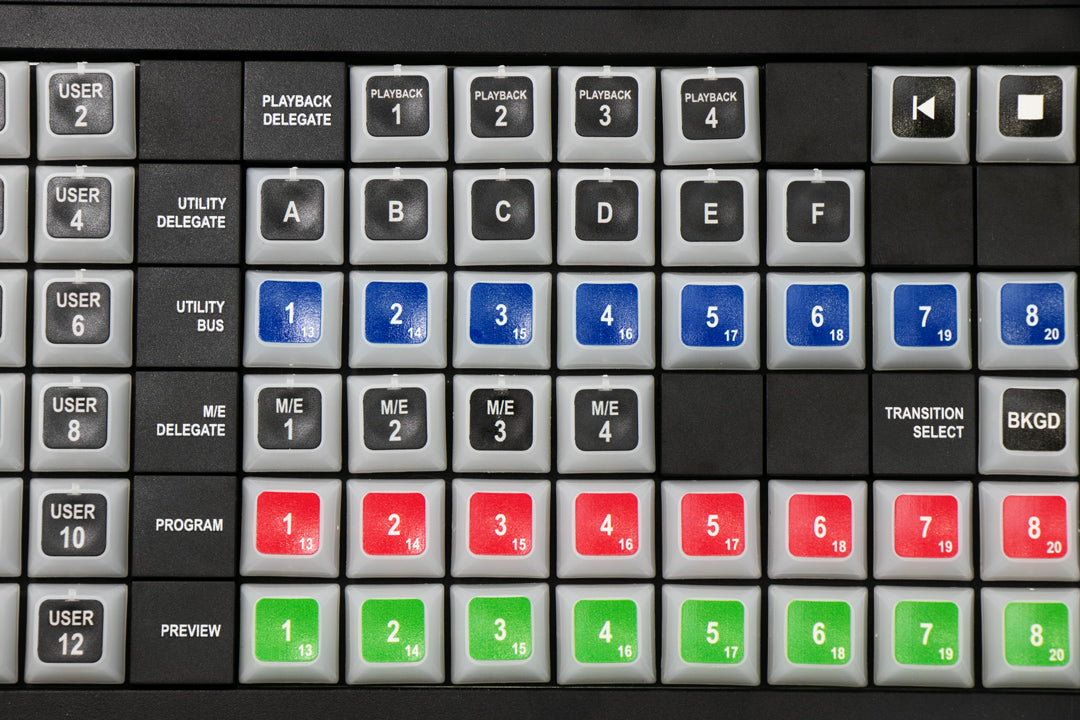




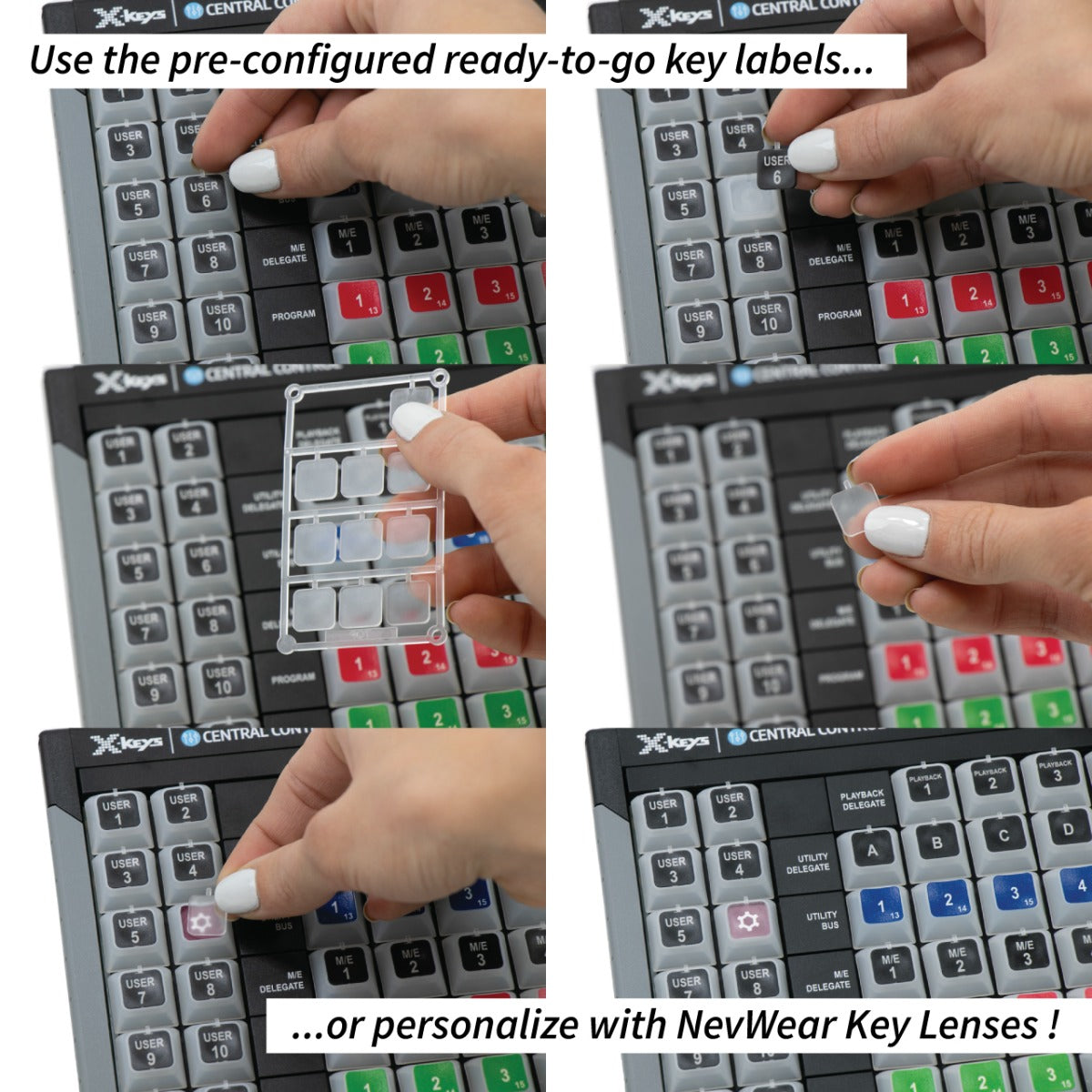



XBE-110 T-bar Production Controller: Full-Featured Broadcast Control
The XBE 110 T-bar Production Controller by X-keys is a powerful and versatile production controller designed for seamless integration into modern broadcast and live production environments. Equipped with Central Control XM software inside, this all-in-one solution is ready to handle video mixers, graphics systems, lighting consoles, PTZ cameras, media servers, and more. With 89 pre-configured keys and endless customization options, it's the ultimate tool for any production setup.
The XBE 110 T-bar Production Controller is a revolutionary stand-alone solution tailored for today’s dynamic production environments. Designed by X-keys and featuring Central Control XM software, it offers unparalleled control over a wide range of devices. The embedded Central Control XM software supports numerous input controls like T-bars, jog knobs, slider faders, and joysticks, providing a custom system with the intuitive controls you demand.
This controller connects to your production ecosystem via a wired Ethernet connection, offering seamless integration with native APIs of various target devices. The setup is simple with a web-based GUI accessible through any browser, eliminating the need for additional computers.
The XBE 110 features two USB ports for connecting extra input devices, allowing you to incorporate more controls into your setup. The external devices can be easily set-up and programmed directly through the Central Control XM software.
With its internal storage of all Central Control XM modules, the XBE-110 Production Controller allows for quick and easy on-the-fly reconfigurations. Whether you need to make minor adjustments or overhaul your setup, just open a browser and make the changes.
This controller is built for infinite expandability. You can add external USB controllers anytime, plug them in, and configure them in Central Control XM. With over 100 modules available, this system can manage virtually anything in the broadcast and live production space, from video mixers and lighting consoles to media servers and cameras.
Set-up and Usage
Setting up the XBE 110 T-bar Production Controller is quick and straightforward:
- Connect to Power and Ethernet: Plug in the power supply and connect the controller to your network via the Ethernet port.
- Access the Web-Based GUI: Open a browser on any device connected to the same network and enter the controller's IP address to access the setup interface.
- Configure Your Setup: Use the intuitive web-based GUI to configure the controller. Assign functions to keys, set up device controls, and customize the RGB feedback to match your preferences.
- Connect Additional USB Devices: If needed, connect extra input devices such as X-keys, Stream Decks or MIDI Controllers via the two USB ports.
- Save and Apply Settings: Once your configuration is complete, you can use the XBE-110 as a standalone device without needing a computer.
- Start Controlling: With your setup configured, begin using the XBE 110 to control your production environment efficiently and effectively.
XBE SERIES
Modular, RGB-Backlit Controls






